Ad blocker detected: Our website is made possible by displaying online advertisements to our visitors. Please consider supporting us by disabling your ad blocker on our website.
Posts that don't fit into any other category. If it's anything to do with guns, it probably doesn't belong here!
-
aadhaulya
- Veteran

- Posts: 1174
- Joined: Wed Nov 20, 2013 10:41 pm
Post
by aadhaulya » Sun Dec 14, 2014 5:03 pm
Dear Friends & Moderators,
I have gone through the FAQ's on this topic and learned how to attach photographs. But I did not understand how to post pictures that are visible on the post. Lately I have been seeing posts where the photographs are visible in the post and you do not have to click on the attachment to see them. I have tried the following and not succeeded.
1. tried to copy the image and paste. Nothing happened.
2. Copied the picture on MS Word and then copied the same from MS Word and pasted it here. Still nothing happened.
Since I am 'Computer Challenged can some one please give step by step procedure to do that.

'
Last edited by
aadhaulya on Tue Jan 13, 2015 11:04 am, edited 1 time in total.

-
Mark
- Veteran

- Posts: 1147
- Joined: Sat Jun 03, 2006 10:37 am
- Location: Middle USA
Post
by Mark » Mon Dec 15, 2014 8:41 am
Dear aadhaulya,
The first thing is that your photos have to be hosted online somewhere. There are many free "photo hosting" websites out there so find one and register for a free account. Photobucket.com is an example of one.
Once you have an account, you can upload some of your pictures to it. When you have your picture on the site, you can "right mouse click" it and select "copy image location" and then click the "IMG" button on the top of your screen and paste it in.
I hope that does not sound too complicated! It it really quite simple once you have your photos hosted.
Mark
"What if he had no knife? In that case he would not be a good bushman so there is no need to consider the possibility." H.A. Lindsay, 1947
-
aadhaulya
- Veteran

- Posts: 1174
- Joined: Wed Nov 20, 2013 10:41 pm
Post
by aadhaulya » Mon Dec 15, 2014 9:18 am
Thanks Mark,
Seems to be simple. I will give it a try, your instructions are quite easy to understand and follow.
Regards
-
Mark
- Veteran

- Posts: 1147
- Joined: Sat Jun 03, 2006 10:37 am
- Location: Middle USA
Post
by Mark » Mon Dec 15, 2014 9:53 am
If you have any problems with it just post back here and someone can help you.
It is interesting how something that you have never done before can always be so difficult, then after the first time you do it you wonder what the problem was!
"What if he had no knife? In that case he would not be a good bushman so there is no need to consider the possibility." H.A. Lindsay, 1947
-
aadhaulya
- Veteran

- Posts: 1174
- Joined: Wed Nov 20, 2013 10:41 pm
Post
by aadhaulya » Mon Dec 15, 2014 7:02 pm
Dear Mark,
You are right. The first time is difficult. I have not been able to download the 'Photobucket' also. Now I am waiting for my daughter to come home and do it for me.
Regards

-
aadhaulya
- Veteran

- Posts: 1174
- Joined: Wed Nov 20, 2013 10:41 pm
Post
by aadhaulya » Tue Jan 13, 2015 10:29 am
Finally managed to log into 'Photo bucket' and uploaded some photographs. But it does not seem to work. I am posting my Ammo photograph to try it out
There is a noting on top of the post that says 'It was not possible to determine the dimensions of the image.'
Please suggest what I should try now.
Regards
-
aadhaulya
- Veteran

- Posts: 1174
- Joined: Wed Nov 20, 2013 10:41 pm
Post
by aadhaulya » Tue Jan 13, 2015 11:02 am
Got it guys. I clicked on the 'Img' button and pasted the 'Copy image URL' in between. Please see my ammo collection

-
dr.jayakumar
- Veteran

- Posts: 1906
- Joined: Tue Apr 06, 2010 9:55 am
- Location: tamilnadu,india
Post
by dr.jayakumar » Wed Jan 14, 2015 10:11 am
aadhaulya wrote:Got it guys. I clicked on the 'Img' button and pasted the 'Copy image URL' in between. Please see my ammo collection
[
Image ]
How did you get all the catridges?you seem to have 30 06,315,.22 and 12bore catridges.
regards
dr.jk
-
aadhaulya
- Veteran

- Posts: 1174
- Joined: Wed Nov 20, 2013 10:41 pm
Post
by aadhaulya » Wed Jan 14, 2015 11:18 am
Dr.Jk,
I own 3 guns, a .22 IOF revolver, 30.06 IOF Rifle and a DBBL 12 bore gun.
I do not have .315 the two rifle cartridges are 30.06 PPU 155 grs and S&B 180 grs. The bullet of both these cartridges are of different size.
Regards
-
dr.jayakumar
- Veteran

- Posts: 1906
- Joined: Tue Apr 06, 2010 9:55 am
- Location: tamilnadu,india
Post
by dr.jayakumar » Wed Jan 14, 2015 11:32 am
aadhaulya wrote:Dr.Jk,
I own 3 guns, a .22 IOF revolver, 30.06 IOF Rifle and a DBBL 12 bore gun.
I do not have .315 the two rifle cartridges are 30.06 PPU 155 grs and S&B 180 grs. The bullet of both these cartridges are of different size.
Regards
Can you post some pictures?30 06 is an indian ?
regards
dr.jk
-
aadhaulya
- Veteran

- Posts: 1174
- Joined: Wed Nov 20, 2013 10:41 pm
Post
by aadhaulya » Wed Jan 14, 2015 5:22 pm
Dear Dr.Jk,
The photographs are not very clear as I do not posses a good camera. But here goes what I have got.

[/img]

[/img]
Regards
-
SSP099
- Fresh on the boat

- Posts: 1
- Joined: Mon Jan 04, 2016 1:35 pm
Post
by SSP099 » Mon Jan 04, 2016 1:40 pm
I think the model is the same . Only the difference is the black colour pistol is manufactured at RFI and chrome plated ar GSF.


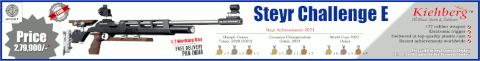



 [/img]
[/img] [/img]
[/img]